リアルタイム監視ツール netdata インストール メモ
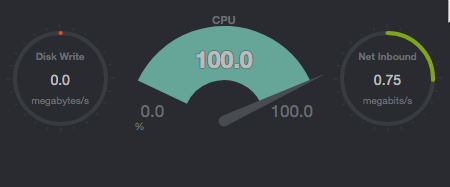
netdata とは?
サーバをリアルタイムでデータ収集と可視化すること出来る監視ツールです。ただし、従来の(Cacti , Zabbix)監視ツールと異なり長期間のデータを保存しません、このツールは短期間のデータしか蓄積出来ません。なので従来のリソース監視とは異なります。
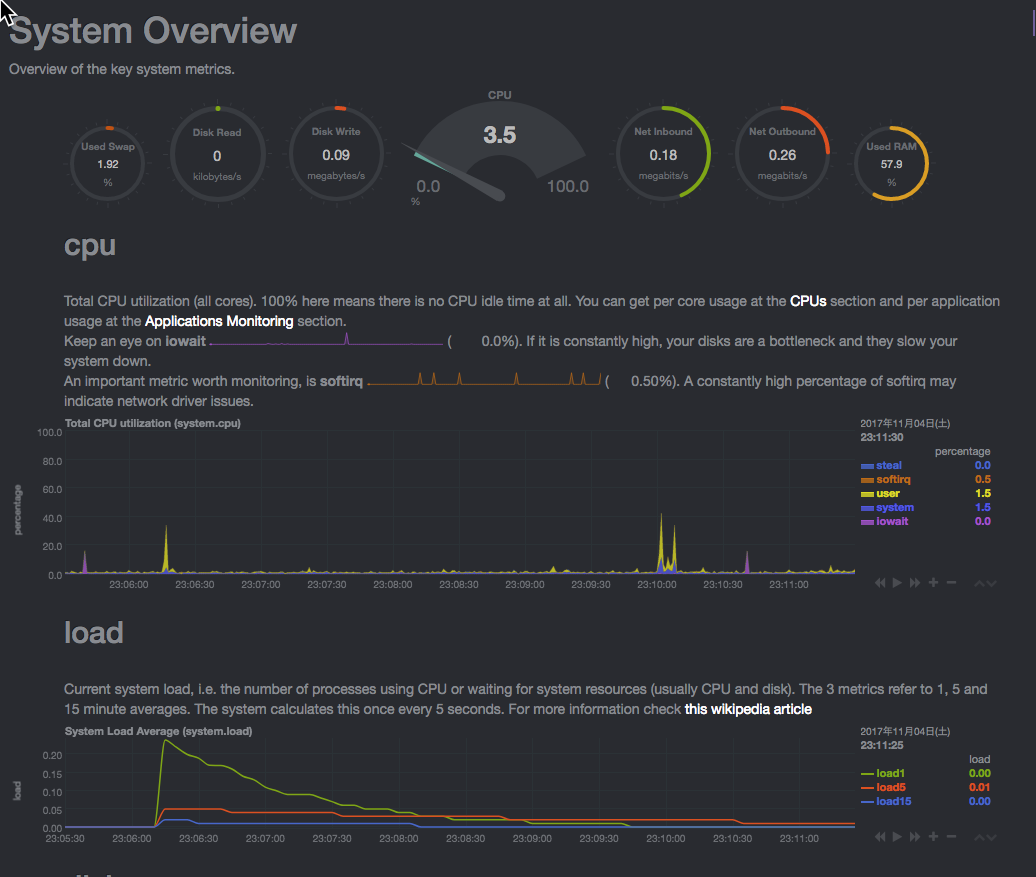
上記のような監視画面がリアルタイムで表示されます。しかも、簡単な設定でサーバのすべてを監視が出来ます。
下記にデモサイトがありますが、実際見てもらえるとわかります。今までの監視ツールとの違いを実感出来ると思います。
インストール方法
今回私が実際インストールしたOS CentOS Linux release 7.4.1708 (Core)
インストール手順は下記です。
|
1 2 3 4 |
yum install autoconf automake curl gcc git libmnl-devel libuuid-devel lm-sensors make MySQL-python nc pkgconfig python python-psycopg2 PyYAML zlib-devel git clone https://github.com/firehol/netdata.git --depth=1 cd netdata ./netdata-installer.sh |
./netdata-installer.sh を起動すると[Press ENTER to build and install netdata to your system ]と出ますのでEtner するとインストールされます。
|
1 2 3 4 5 6 7 8 9 10 11 12 13 14 15 16 17 18 19 20 21 22 23 24 25 26 27 28 29 30 31 32 33 34 35 36 37 38 39 40 41 42 43 44 45 46 47 48 49 50 51 52 53 54 55 56 57 58 59 60 61 62 |
[root@web netdata]# ./netdata-installer.sh ^ |.-. .-. .-. .-. . netdata | '-' '-' '-' '-' real-time performance monitoring, done right! +----+-----+-----+-----+-----+-----+-----+-----+-----+-----+-----+-----+---> You are about to build and install netdata to your system. It will be installed at these locations: - the daemon at /usr/sbin/netdata - config files in /etc/netdata - web files in /usr/share/netdata - plugins in /usr/libexec/netdata - cache files in /var/cache/netdata - db files in /var/lib/netdata - log files in /var/log/netdata - pid file at /var/run/netdata.pid - logrotate file at /etc/logrotate.d/netdata This installer allows you to change the installation path. Press Control-C and run the same command with --help for help. Press ENTER to build and install netdata to your system > / snip / netdata by default listens on all IPs on port 19999, so you can access it with: http://this.machine.ip:19999/ To stop netdata run: systemctl stop netdata To start netdata run: systemctl start netdata Uninstall script generated: ./netdata-uninstaller.sh Update script generated : ./netdata-updater.sh netdata-updater.sh can work from cron. It will trigger an email from cron only if it fails (it does not print anything when it can update netdata). Run this to automatically check and install netdata updates once per day: sudo ln -s /usr/local/netdata/netdata-updater.sh /etc/cron.daily/netdata-updater --- We are done! --- ^ |.-. .-. .-. .-. .-. . netdata .-. .- | '-' '-' '-' '-' '-' is installed and running now! -' '-' +----+-----+-----+-----+-----+-----+-----+-----+-----+-----+-----+-----+---> enjoy real-time performance and health monitoring... |
インストールが完了すると自動的に起動されますので、下記のurlで接続ができます。
|
1 |
http://あなたのサーバのIP もしくは あなたのサーバ名:19999/ |
netdata の初期設定はどこからも接続が可能ですので注意して下さい。
インストール方法は以上です。簡単に導入することができますので皆さんも設定してみて下さい。