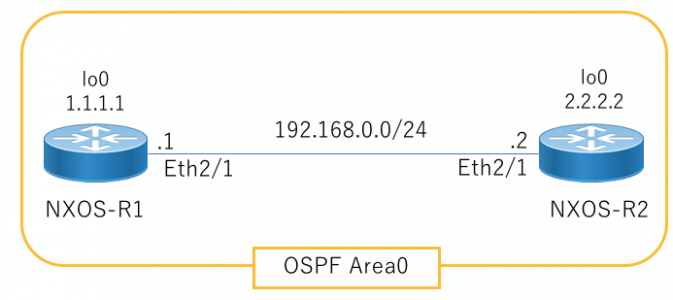概要
Cisco NX-OSでのOSPFのMD5認証の設定方法を紹介します。
ネットワーク構成図
MD5認証の設定には、、エリア単位に設定す方法と、インターフェイス単位に設定する方法の2種類の指定方法があります。今回はR1はエリア単位に設定、R2はインターフェイス単位にMD5の範囲を指定します。
設定するMD5認証は 「Key-ID 1 」、「認証パスワード Cisco 」を設定します。
エリア単位でのMD5認証設定(NXOS-R1)
下記Area単位での認証設定は下記になります。該当エリアのOSPFインターフェイスはMD5認証の設定が必要になります。
|
1 2 |
NXOS-R1(config)# router ospf PROCESS-ID NXOS-R1(config-router)# area AREA-ID authentication message-digest |
認証に利用するKey-IDおよび認証パスワードは下記で設定します。
|
1 2 |
NXOS-R1(config)# interface ethernet INTERFACE-NAME NXOS-R1(config-if)# ip ospf message-digest-key KEY-ID md5 PASSWORD |
| コマンド引数 | 説明 |
|---|---|
| KEY-ID | キーIDを設定します。 1-255 の範囲で指定します。 |
| PASSWORD | MD5のパスワードを指定します。 |
ネットワーク構成図を元にNXOS-R1にMD5認証設定
|
1 2 3 4 5 |
NXOS-R1(config)# router ospf 1 NXOS-R1(config-router)# area 0 authentication message-digest NXOS-R1(config-router)# exit NXOS-R1(config)# interface ethernet 2/1 NXOS-R1(config-if)# ip ospf message-digest-key 1 md5 Cisco |
インターフェイス単位でのMD5認証設定(NXOS-R2)
下記コマンドで該当インターフェイスがMD5認証が有効になります。
|
1 2 |
NXOS-R2(config)# interface ethernet INTERFACE-NAME NXOS-R2(config-if)# ip ospf authentication message-digest |
認証に利用するKey-IDおよび認証パスワードは下記で設定します。(先ほど紹介した設定方法と同じになります。)
|
1 2 |
NXOS-R2(config)# interface ethernet INTERFACE-NAME NXOS-R2(config-if)# ip ospf message-digest-key KEY-ID md5 PASSWORD |
| コマンド引数 | 説明 |
|---|---|
| KEY-ID | キーIDを設定します。 1-255 の範囲で指定します。 |
| PASSWORD | MD5のパスワードを指定します。 |
ネットワーク構成図を元にNXOS-R2にMD5認証設定
|
1 2 3 |
NXOS-R2(config)# interface ethernet 2/1 NXOS-R2(config-if)# ip ospf authentication message-digest NXOS-R2(config-if)# ip ospf message-digest-key 1 md5 Cisco |
スポンサーリンク
設定後のコマンド確認
エリア単位でMD5の認証が有効になっていることがわかります。
|
1 2 3 4 5 6 7 8 9 10 11 12 13 14 15 16 17 18 19 20 21 22 23 24 25 26 27 28 29 30 31 32 33 34 35 36 37 |
NXOS-R1# show ip ospf Routing Process 1 with ID 1.1.1.1 VRF default Routing Process Instance Number 1 Stateful High Availability enabled Graceful-restart is configured Grace period: 60 state: Inactive Last graceful restart exit status: None Supports only single TOS(TOS0) routes Supports opaque LSA Administrative distance 110 Reference Bandwidth is 40000 Mbps SPF throttling delay time of 200.000 msecs, SPF throttling hold time of 1000.000 msecs, SPF throttling maximum wait time of 5000.000 msecs LSA throttling start time of 0.000 msecs, LSA throttling hold interval of 5000.000 msecs, LSA throttling maximum wait time of 5000.000 msecs Minimum LSA arrival 1000.000 msec LSA group pacing timer 10 secs Maximum paths to destination 8 Number of external LSAs 0, checksum sum 0 Number of opaque AS LSAs 0, checksum sum 0 Number of areas is 1, 1 normal, 0 stub, 0 nssa Number of active areas is 1, 1 normal, 0 stub, 0 nssa Install discard route for summarized external routes. Install discard route for summarized internal routes. Area BACKBONE(0.0.0.0) Area has existed for 00:10:55 Interfaces in this area: 2 Active interfaces: 2 Passive interfaces: 0 Loopback interfaces: 1 Message-digest authentication SPF calculation has run 7 times Last SPF ran for 0.000087s Area ranges are Number of LSAs: 3, checksum sum 0x20928 NXOS-R1# |
インターフェイスでのMD5の認証が有効になっていることがわかります。
|
1 2 3 4 5 6 7 8 9 10 11 12 13 14 15 |
NXOS-R1# show ip ospf interface ethernet 2/1 Ethernet2/1 is up, line protocol is up IP address 192.168.0.1/24 Process ID 1 VRF default, area 0.0.0.0 Enabled by interface configuration State BDR, Network type BROADCAST, cost 40 Index 2, Transmit delay 1 sec, Router Priority 1 Designated Router ID: 2.2.2.2, address: 192.168.0.2 Backup Designated Router ID: 1.1.1.1, address: 192.168.0.1 1 Neighbors, flooding to 1, adjacent with 1 Timer intervals: Hello 10, Dead 40, Wait 40, Retransmit 5 Hello timer due in 00:00:05 Message-digest authentication, using key id 1 Number of opaque link LSAs: 0, checksum sum 0 NXOS-R1# |
スポンサーリンク