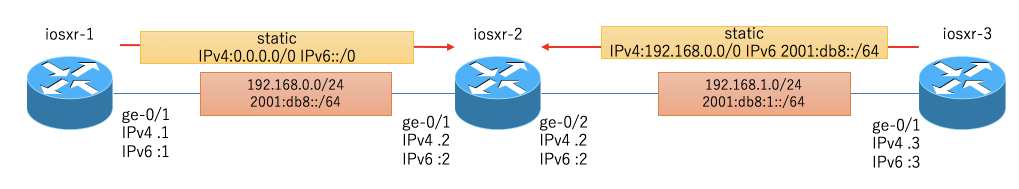検証構成
設定の初期化
commit replaceをすると再起動不要で、初期化することが出来ます。
|
1 2 3 4 5 6 7 8 9 10 |
RP/0/0/CPU0:iosxr-3#configure Tue Jan 2 01:19:16.440 UTC RP/0/0/CPU0:iosxr-3(config)#commit replace Tue Jan 2 01:19:21.789 UTC This commit will replace or remove the entire running configuration. This operation can be service affecting. Do you wish to proceed? [no]: yes RP/0/0/CPU0:ios(config)# RP/0/0/CPU0:ios(config)#end |
ホスト名設定
conf (configモード)に変更して設定コマンドを投入します。設定投入直後に反映されません。
commitをすることで装置に反映されます。またcommitすることでsaveも自動的に保存されます。
|
1 2 3 4 5 6 7 |
RP/0/0/CPU0:ios#configure Tue Jan 2 00:20:18.202 UTC RP/0/0/CPU0:ios(config)#hostname iosxr-1 RP/0/0/CPU0:ios(config)#commit Tue Jan 2 00:21:30.267 UTC RP/0/0/CPU0:iosxr-1(config)#exit RP/0/0/CPU0:iosxr-1# |
インターフェイスの無効化、有効化
インターフェイスの無効化
|
1 2 3 4 5 6 7 8 9 10 11 12 13 14 15 16 17 18 19 20 |
RP/0/0/CPU0:iosxr-1#sho ip int b Tue Jan 2 00:22:52.182 UTC Interface IP-Address Status Protocol Vrf-Name MgmtEth0/0/CPU0/0 unassigned Up Up default GigabitEthernet0/0/0/0 unassigned Up Up default RP/0/0/CPU0:iosxr-1#conf t Tue Jan 2 00:22:54.461 UTC RP/0/0/CPU0:iosxr-1(config)#interface gigabitEthernet 0/0/0/0 RP/0/0/CPU0:iosxr-1(config-if)#shutdown RP/0/0/CPU0:iosxr-1(config-if)#commit Tue Jan 2 00:23:05.121 UTC RP/0/0/CPU0:iosxr-1(config-if)#end RP/0/0/CPU0:iosxr-1#sho ip int b Tue Jan 2 00:23:09.920 UTC Interface IP-Address Status Protocol Vrf-Name MgmtEth0/0/CPU0/0 unassigned Up Up default GigabitEthernet0/0/0/0 unassigned Shutdown Down default RP/0/0/CPU0:iosxr-1# |
インターフェイスの有効化
|
1 2 3 4 5 6 7 8 9 10 11 12 13 14 15 16 |
RP/0/0/CPU0:iosxr-1#conf t Tue Jan 2 00:24:56.593 UTC RP/0/0/CPU0:iosxr-1(config)#interface gigabitEthernet 0/0/0/0 RP/0/0/CPU0:iosxr-1(config-if)#no shutdown RP/0/0/CPU0:iosxr-1(config-if)#commit Tue Jan 2 00:25:03.803 UTC RP/0/0/CPU0:Jan 2 00:25:03.813 : ifmgr[228]: %PKT_INFRA-LINK-3-UPDOWN : Interface GigabitEthernet0/0/0/0, changed state to Down RP/0/0/CPU0:iosxr-1(config-if)#RP/0/0/CPU0:Jan 2 00:25:03.843 : ifmgr[228]: %PKT_INFRA-LINK-3-UPDOWN : Interface GigabitEthernet0/0/0/0, changed state to Up end RP/0/0/CPU0:iosxr-1#show ip int b Tue Jan 2 00:25:12.722 UTC Interface IP-Address Status Protocol Vrf-Name MgmtEth0/0/CPU0/0 unassigned Up Up default GigabitEthernet0/0/0/0 unassigned Up Up default RP/0/0/CPU0:iosxr-1# |
インターフェイスipv4アドレス設定
ipv4の192.168.0.1/24のアドレスを設定
|
1 2 3 4 5 6 7 8 9 10 11 12 13 14 15 |
RP/0/0/CPU0:iosxr-1#conf t Tue Jan 2 00:29:51.613 UTC RP/0/0/CPU0:iosxr-1(config)#interface gigabitEthernet 0/0/0/0 RP/0/0/CPU0:iosxr-1(config-if)#ipv4 address 192.168.0.1/24 RP/0/0/CPU0:iosxr-1(config-if)#commit Tue Jan 2 00:30:44.039 UTC RP/0/0/CPU0:iosxr-1(config-if)#end RP/0/0/CPU0:iosxr-1# RP/0/0/CPU0:iosxr-1#show ip int b Tue Jan 2 00:30:48.639 UTC Interface IP-Address Status Protocol Vrf-Name MgmtEth0/0/CPU0/0 unassigned Up Up default GigabitEthernet0/0/0/0 192.168.0.1 Up Up default RP/0/0/CPU0:iosxr-1# |
インターフェイスipv6アドレス設定
ipv6の2001:db8::1/64を設定しています。
|
1 2 3 4 5 6 7 8 9 10 11 12 13 14 15 16 |
RP/0/0/CPU0:iosxr-1#conf t Tue Jan 2 00:32:15.113 UTC RP/0/0/CPU0:iosxr-1(config)#interface gigabitEthernet 0/0/0/0 RP/0/0/CPU0:iosxr-1(config-if)#ipv6 address 2001:db8::1/64 RP/0/0/CPU0:iosxr-1(config-if)#commit Tue Jan 2 00:32:51.960 UTC RP/0/0/CPU0:iosxr-1(config-if)#exit RP/0/0/CPU0:iosxr-1(config)#exit RP/0/0/CPU0:iosxr-1#show ipv6 int b Tue Jan 2 00:33:06.639 UTC MgmtEth0/0/CPU0/0 [Up/Up] unassigned GigabitEthernet0/0/0/0 [Up/Up] fe80::f816:3eff:fe41:f695 2001:db8::1 RP/0/0/CPU0:iosxr-1# |
デフォルトstaticルート設定
ipv4でフォルトルート(自信のルーティングテーブル記載されていないprefix以外全ての宛先)の設定
|
1 2 3 4 5 6 7 8 9 10 11 12 |
RP/0/0/CPU0:iosxr-1#conf t RP/0/0/CPU0:iosxr-1(config)#router static RP/0/0/CPU0:iosxr-1(config-static)#address-family ipv4 unicast RP/0/0/CPU0:iosxr-1(config-static-afi)#0.0.0.0/0 192.168.0.2 RP/0/0/CPU0:iosxr-1(config-static-afi)#commit Tue Jan 2 00:36:55.274 UTC RP/0/0/CPU0:iosxr-1(config-static-afi)#end RP/0/0/CPU0:iosxr-1#show ip route stati Tue Jan 2 00:37:59.949 UTC S* 0.0.0.0/0 [1/0] via 192.168.0.2, 00:01:00 RP/0/0/CPU0:iosxr-1# |
show コマンドでstaticの設定ができたことを確認します。
ipv6でフォルトルート(自信のルーティングテーブル記載されていないprefix以外全ての宛先)の設定
|
1 2 3 4 5 6 7 8 9 10 11 12 13 14 |
RP/0/0/CPU0:iosxr-1#conf t Tue Jan 2 00:44:41.522 UTC RP/0/0/CPU0:iosxr-1(config)#router static RP/0/0/CPU0:iosxr-1(config-static)#address-family ipv6 unicast RP/0/0/CPU0:iosxr-1(config-static-afi)#::/0 2001:db8::2 RP/0/0/CPU0:iosxr-1(config-static-afi)#commit Tue Jan 2 00:45:29.299 UTC RP/0/0/CPU0:iosxr-1(config-static-afi)#end RP/0/0/CPU0:iosxr-1#show route ipv6 static Tue Jan 2 00:47:52.079 UTC S* ::/0 [1/0] via 2001:db8::2, 00:02:18 RP/0/0/CPU0:iosxr-1# |
スポンサーリンク
iosxr-3の設定
staticの設定
iosxr-2,iosxr-3のホスト名、interfaceの設定は設定済みとします。
今回はデフォルトルートゲートではなく個別のprefixのstatic設定をします。
|
1 2 3 4 5 6 7 8 9 10 11 12 13 |
RP/0/0/CPU0:iosxr-3#configure Tue Jan 2 00:59:33.391 UTC RP/0/0/CPU0:iosxr-3(config)#router static RP/0/0/CPU0:iosxr-3(config-static)#address-family ipv4 unicast RP/0/0/CPU0:iosxr-3(config-static-afi)#192.168.0.0/24 192.168.1.2 RP/0/0/CPU0:iosxr-3(config-static-afi)#commit Tue Jan 2 01:00:01.129 UTC RP/0/0/CPU0:iosxr-3(config-static-afi)#end RP/0/0/CPU0:iosxr-3#show route static Tue Jan 2 01:00:12.858 UTC S 192.168.0.0/24 [1/0] via 192.168.1.2, 00:00:07 RP/0/0/CPU0:iosxr-3# |
ipv6も同様に個別のprefixを設定します。
|
1 2 3 4 5 6 7 8 9 10 11 |
RP/0/0/CPU0:iosxr-3#conf t Tue Jan 2 01:06:59.150 UTC RP/0/0/CPU0:iosxr-3(config)#router router router-convergence RP/0/0/CPU0:iosxr-3(config)#router static RP/0/0/CPU0:iosxr-3(config-static)#address-family ipv6 unicast RP/0/0/CPU0:iosxr-3(config-static-afi)#2001:db8::/64 2001:db8:1::2 RP/0/0/CPU0:iosxr-3(config-static-afi)#commit Tue Jan 2 01:07:30.328 UTC RP/0/0/CPU0:iosxr-3(config-static-afi)#end RP/0/0/CPU0:iosxr-3# |
疎通確認
IPv4 および IPv6 共にPingが通り疎通がとれました。
|
1 2 3 4 5 6 7 8 9 10 11 12 13 |
RP/0/0/CPU0:iosxr-3#ping 192.168.0.1 Tue Jan 2 01:09:21.610 UTC Type escape sequence to abort. Sending 5, 100-byte ICMP Echos to 192.168.0.1, timeout is 2 seconds: !!!!! Success rate is 100 percent (5/5), round-trip min/avg/max = 1/2/9 ms RP/0/0/CPU0:iosxr-3#ping 2001:db8::1 Tue Jan 2 01:09:23.660 UTC Type escape sequence to abort. Sending 5, 100-byte ICMP Echos to 2001:db8::1, timeout is 2 seconds: !!!!! Success rate is 100 percent (5/5), round-trip min/avg/max = 1/3/9 ms RP/0/0/CPU0:iosxr-3# |
設定Config
スポンサーリンク
Cisco IOS XR 設定方法記事一覧
基本設定
OSPF
- OSPF基本設定
- OSPFコスト設定
- OSPF プライオリティ
- OSPF MD5認証
- OSPF Network( Broadcast / Point-to-Point )
- OSPF スタブエリア
- OSPF トータリースタブエリア
- OSPF NSSA
- OSPF トータリーNSSA
- OSPF 経路集約