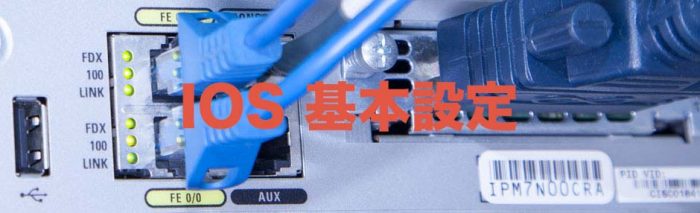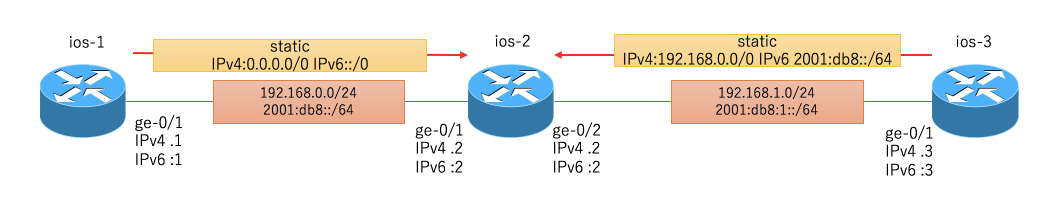検証構成
設定の初期化
write eracsで起動時に読み込まれるファイルを削除、その後再起度することで初期化
|
1 2 3 4 5 6 7 8 |
ios-1>en Password: ios-1#write erase Erasing the nvram filesystem will remove all configuration files! Continue? [confirm] [OK] Erase of nvram: complete ios-1#reload Proceed with reload? [confirm] |
初期化後Dialogについて
初期化後のルータを起動するとDiaglogを使ってルータの設定の有無を聞きますが、あまり利用するケースはないので「NO」でDiaglogを無効にします。
|
1 2 3 4 5 6 7 8 9 10 11 12 13 14 15 |
Cisco IOSv (revision 1.0) with with 484609K/37888K bytes of memory.Installed image archive Processor board ID 98HJN1K4XJQPGEMIUERXA 2 Gigabit Ethernet interfaces DRAM configuration is 72 bits wide with parity disabled. 256K bytes of non-volatile configuration memory. 2097152K bytes of ATA System CompactFlash 0 (Read/Write) 0K bytes of ATA CompactFlash 1 (Read/Write) 0K bytes of ATA CompactFlash 2 (Read/Write) 10080K bytes of ATA CompactFlash 3 (Read/Write) --- System Configuration Dialog --- Would you like to enter the initial configuration dialog? [yes/no]: no |
ホスト名(ios-1)の設定
モードが複数あります、enable(特権モード)、conf t(configモード)に変更して設定コマンドを投入。
設定投入直後に即時反映されます。
|
1 2 3 4 5 6 7 |
Router>en Router#conf t Enter configuration commands, one per line. End with CNTL/Z. Router(config)#ho Router(config)#hostname ios-1 ios-1(config)#end ios-1# |
設定ファイルの保存
設定ファイルの保存をしなければ、設定情報は再起動されると初期化されます。下記コマンドで設定ファイルの保存することで再起動時にも設定が反映されます。
|
1 2 3 4 5 |
ios-1#copy running-config startup-config Destination filename [startup-config]? Building configuration... [OK] ios-1# |
インターフェイスの有効化、無効化
インターフェイスの状態を確認するコマンド、statusが初期状態は「administratively down」
|
1 2 3 4 5 |
ios-1#show ip int b Interface IP-Address OK? Method Status Protocol GigabitEthernet0/0 unassigned YES unset administratively down down GigabitEthernet0/1 unassigned YES unset administratively down down ios-1# |
インターフェイスの有効化
|
1 2 3 4 5 6 7 8 9 10 11 12 13 14 15 |
ios-1>enable ios-1#conf t Enter configuration commands, one per line. End with CNTL/Z. ios-1(config)#interface gigabitEthernet 0/1 ios-1(config-if)#no shutdown ios-1(config-if)#end *Jan 1 22:22:57.146: %SYS-5-CONFIG_I: Configured from console by console wip int b *Jan 1 22:22:58.009: %LINK-3-UPDOWN: Interface GigabitEthernet0/1, changed state to up *Jan 1 22:22:59.009: %LINEPROTO-5-UPDOWN: Line protocol on Interface GigabitEthernet0/1, changed state to up ios-1#show ip int b Interface IP-Address OK? Method Status Protocol GigabitEthernet0/0 unassigned YES unset administratively down down GigabitEthernet0/1 unassigned YES unset up up ios-1# |
設定した GigabitEthernet0/1 が有効化され 「up」になっています。
インターフェイスの無効化
|
1 2 3 4 5 6 7 8 9 10 11 12 13 14 |
ios-1#conf t Enter configuration commands, one per line. End with CNTL/Z. ios-1(config)#interface gigabitEthernet 0/1 ios-1(config-if)#shutdown ios-1(config-if)#end ios-1# *Jan 1 22:27:05.620: %SYS-5-CONFIG_I: Configured from console by console *Jan 1 22:27:05.850: %LINK-5-CHANGED: Interface GigabitEthernet0/1, changed state to administratively down *Jan 1 22:27:06.850: %LINEPROTO-5-UPDOWN: Line protocol on Interface GigabitEthernet0/1, changed state to down ios-1#show ip int b Interface IP-Address OK? Method Status Protocol GigabitEthernet0/0 unassigned YES unset administratively down down GigabitEthernet0/1 unassigned YES unset administratively down down ios-1# |
Statusが初期状態の「administratively down」になりinterface無効化になります。
インターフェイスipv4アドレス設定
ipv4の192.168.0.1/24のアドレスを設定
|
1 2 3 4 5 6 7 8 9 10 11 12 13 14 |
ios-1#conf t Enter configuration commands, one per line. End with CNTL/Z. ios-1(config)#interface gigabitEthernet 0/1 ios-1(config-if)#ip address 192.168.0.1 255.255.255.0 ios-1(config-if)#no shutdown *Jan 1 22:32:54.319: %LINK-3-UPDOWN: Interface GigabitEthernet0/1, changed state to up *Jan 1 22:32:55.319: %LINEPROTO-5-UPDOWN: Line protocol on Interface GigabitEthernet0/1, changed state to up ios-1(config-if)#end ios-1# *Jan 1 22:32:58.833: %SYS-5-CONFIG_I: Configured from console by consoleshow ip int b Interface IP-Address OK? Method Status Protocol GigabitEthernet0/0 unassigned YES unset administratively down down GigabitEthernet0/1 192.168.0.1 YES manual up up ios-1# |
インターフェイスipv6アドレス設定
ipv6の2001:db8::1/64を設定しています。
|
1 2 3 4 5 6 7 8 9 10 11 12 13 14 |
ios-1#conf t Enter configuration commands, one per line. End with CNTL/Z. ios-1(config)#interface gigabitEthernet 0/1 ios-1(config-if)#ipv6 address 2001:db8::1/64 ios-1(config-if)#end ios-1#sho *Jan 1 22:37:28.807: %SYS-5-CONFIG_I: Configured from console by console ios-1#sho ipv6 interface brief GigabitEthernet0/0 [administratively down/down] unassigned GigabitEthernet0/1 [up/up] FE80::F816:3EFF:FE9E:1BD8 2001:DB8::1 ios-1# |
デフォルトstaticルート設定
ipv4でフォルトルート(自身のルーティングテーブル記載されていないprefix以外全ての宛先)をios-2向けに設定
|
1 2 3 4 5 6 7 8 9 10 11 12 13 14 15 16 17 18 19 |
ios-1#conf t Enter configuration commands, one per line. End with CNTL/Z. ios-1(config)#ip route 0.0.0.0 0.0.0.0 192.168.0.2 ios-1(config)#end ios-1#show ip route static Codes: L - local, C - connected, S - static, R - RIP, M - mobile, B - BGP D - EIGRP, EX - EIGRP external, O - OSPF, IA - OSPF inter area N1 - OSPF NSSA external type 1, N2 - OSPF NSSA external type 2 E1 - OSPF external type 1, E2 - OSPF external type 2 i - IS-IS, su - IS-IS summary, L1 - IS-IS level-1, L2 - IS-IS level-2 ia - IS-IS inter area, * - candidate default, U - per-user static route o - ODR, P - periodic downloaded static route, H - NHRP, l - LISP a - application route + - replicated route, % - next hop override, p - overrides from PfR Gateway of last resort is 192.168.0.2 to network 0.0.0.0 S* 0.0.0.0/0 [1/0] via 192.168.0.2 ios-1# |
show コマンドでstaticの設定ができたことを確認します。
ipv6でフォルトルート(自信のルーティングテーブル記載されていないprefix以外全ての宛先)の設定
|
1 2 3 4 5 6 7 8 9 10 11 12 13 14 15 16 17 18 |
ios-1#conf t Enter configuration commands, one per line. End with CNTL/Z. ios-1(config)#ipv6 route ::/0 2001:db8::2 ios-1(config)#end ios-1#show ipv6 route static IPv6 Routing Table - default - 4 entries Codes: C - Connected, L - Local, S - Static, U - Per-user Static route B - BGP, HA - Home Agent, MR - Mobile Router, R - RIP H - NHRP, I1 - ISIS L1, I2 - ISIS L2, IA - ISIS interarea IS - ISIS summary, D - EIGRP, EX - EIGRP external, NM - NEMO ND - ND Default, NDp - ND Prefix, DCE - Destination, NDr - Redirect RL - RPL, O - OSPF Intra, OI - OSPF Inter, OE1 - OSPF ext 1 OE2 - OSPF ext 2, ON1 - OSPF NSSA ext 1, ON2 - OSPF NSSA ext 2 la - LISP alt, lr - LISP site-registrations, ld - LISP dyn-eid lA - LISP away, a - Application S ::/0 [1/0] via 2001:DB8::2 ios-1# |
show コマンドでstaticの設定ができたことを確認します。
IPv6ルーティング設定
デフォルトではIpv6はルーティングしません。下記設定を入れる必要があります。
|
1 2 3 4 5 |
ios-1#conf t Enter configuration commands, one per line. End with CNTL/Z. ios-1(config)#ipv6 unicast-routing ios-1(config)#end ios-1# |
スポンサーリンク
ios-3の設定
statiocの設定
ios-2,ios-3のホスト名、interfaceの設定は設定済みとします。
今回はデフォルトルートゲートではなく個別のprefixのstatic設定をします。
|
1 2 3 4 5 6 7 8 9 10 11 12 13 14 15 16 17 18 19 20 21 |
ios-3#conf t Enter configuration commands, one per line. End with CNTL/Z. ios-3(config)#ip route 192.168.0.0 255.255.255.0 192.168.1.2 ios-3(config)#end ios-3#sho ip route *Jan 1 23:14:38.756: %SYS-5-CONFIG_I: Configured from console by console st ios-3#sho ip route static Codes: L - local, C - connected, S - static, R - RIP, M - mobile, B - BGP D - EIGRP, EX - EIGRP external, O - OSPF, IA - OSPF inter area N1 - OSPF NSSA external type 1, N2 - OSPF NSSA external type 2 E1 - OSPF external type 1, E2 - OSPF external type 2 i - IS-IS, su - IS-IS summary, L1 - IS-IS level-1, L2 - IS-IS level-2 ia - IS-IS inter area, * - candidate default, U - per-user static route o - ODR, P - periodic downloaded static route, H - NHRP, l - LISP a - application route + - replicated route, % - next hop override, p - overrides from PfR Gateway of last resort is not set S 192.168.0.0/24 [1/0] via 192.168.1.2 ios-3# |
ipv6も同様に個別のprefixを設定します。
|
1 2 3 4 5 6 7 8 9 10 11 12 13 14 15 16 17 18 19 |
ios-3#conf t Enter configuration commands, one per line. End with CNTL/Z. ios-3(config)#ipv6 route 2001:DB8::/64 2001:DB8:1::2 ios-3(config)#end ios-3# ios-3#show ipv6 route static IPv6 Routing Table - default - 4 entries Codes: C - Connected, L - Local, S - Static, U - Per-user Static route B - BGP, HA - Home Agent, MR - Mobile Router, R - RIP H - NHRP, I1 - ISIS L1, I2 - ISIS L2, IA - ISIS interarea IS - ISIS summary, D - EIGRP, EX - EIGRP external, NM - NEMO ND - ND Default, NDp - ND Prefix, DCE - Destination, NDr - Redirect RL - RPL, O - OSPF Intra, OI - OSPF Inter, OE1 - OSPF ext 1 OE2 - OSPF ext 2, ON1 - OSPF NSSA ext 1, ON2 - OSPF NSSA ext 2 la - LISP alt, lr - LISP site-registrations, ld - LISP dyn-eid lA - LISP away, a - Application S 2001:DB8::/64 [1/0] via 2001:DB8:1::2 ios-3# |
ルータのConfig
スポンサーリンク
Cisco IOS 設定方法記事一覧
基本設定
インターネット接続
PPPoE
- PPPoE Server/Clinet (ローカル認証)
- PPPoE Server/Clinet (RADIUS認証)端末型払い出し(固定IP)
- PPPoE Server/Clinet (RADIUS認証)LAN型払い出し(固定Prefix)
DS-Lite
OSPF
- OSPF基本設定
- OSPFコスト設定
- OSPF プライオリティ
- OSPF MD5認証
- OSPF Network( Broadcast / Point-to-Point )
- OSPF スタブエリア
- OSPF トータリースタブ
- OSPF NSSA
- OSPF トータリーNSSA
- OSPF 経路集約
下記はOSPFのプロトコル解説
-

-
ネットワーク解説 OSPF (Open Shortest Path First)
BGP
下記はBGPのプロトコル解説
-

-
ネットワーク解説 BGP ( Border Gateway Protocol )