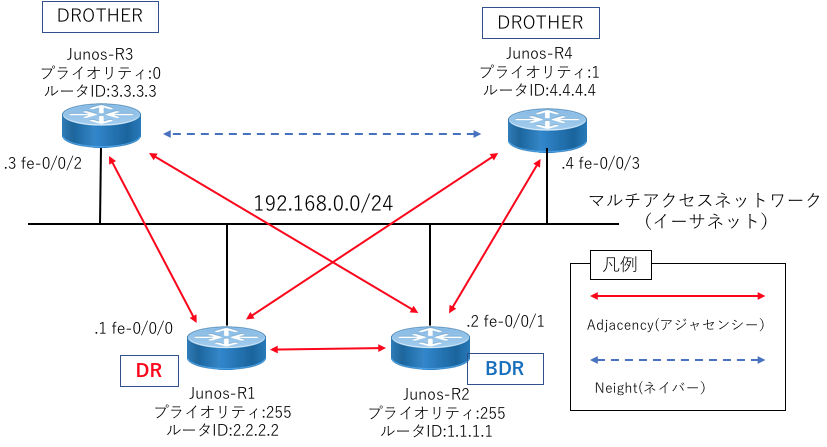概要
Juniper JunosにてOSPF Priorityの設定方法を紹介します。
OSPF DR/BDR選出 Priorityについて
-

-
OSPF DR/BDR
設定構成図
OSPF Priority 設定方法
|
1 |
set protocols ospf area 0 interface fe-0/0/0.0 priority PRIORITY |
| コマンド引数 | 説明 |
|---|---|
| PRIORITY | OSPFのプライオリティ(0 〜 255)を指定 |
設定構成図を元に各ルータにPriorityの設定
Junos-R1
|
1 |
set protocols ospf area 0 interface fe-0/0/0.0 priority 255 |
Junos-R2
|
1 |
set protocols ospf area 0 interface fe-0/0/1.0 priority 255 |
Junos-R3
|
1 |
set protocols ospf area 0 interface fe-0/0/2.0 priority 0 |
Junos-R4
|
1 |
set protocols ospf area 0 interface fe-0/0/3.0 priority 1 |
スポンサーリンク
OSPF Priority設定確認
OSPFのDR、BDRの選出はプライオリティ値が高いものから選出されます。プライオリティ値が同一の場合はルータIDが高いのが選出されます。従って今回の設定では、IOS-R1がDR、IOS-R2がBDR、残りがDROTHERになります。
|
1 2 3 4 5 6 7 8 9 10 11 12 13 14 15 16 17 18 19 20 21 22 23 24 25 26 27 28 29 30 31 32 33 34 35 36 37 38 39 40 41 42 43 44 45 46 47 48 49 50 51 52 53 |
juniper@JUNOS:Junos-R1> show ospf interface fe-0/0/0.0 detail Interface State Area DR ID BDR ID Nbrs fe-0/0/0.0 DR 0.0.0.0 2.2.2.2 0.0.0.0 0 Type: LAN, Address: 192.168.0.1, Mask: 255.255.255.0, MTU: 1500, Cost: 1 DR addr: 192.168.0.1, Priority: 255 Adj count: 0 Hello: 10, Dead: 40, ReXmit: 5, Not Stub Auth type: None Protection type: None Topology default (ID 0) -> Cost: 1 juniper@JUNOS:Junos-R1> juniper@JUNOS:Junos-R2> show ospf interface fe-0/0/1.0 detail Interface State Area DR ID BDR ID Nbrs fe-0/0/1.0 BDR 0.0.0.0 2.2.2.2 1.1.1.1 1 Type: LAN, Address: 192.168.0.2, Mask: 255.255.255.0, MTU: 1500, Cost: 1 DR addr: 192.168.0.1, BDR addr: 192.168.0.2, Priority: 255 Adj count: 1 Hello: 10, Dead: 40, ReXmit: 5, Not Stub Auth type: None Protection type: None Topology default (ID 0) -> Cost: 1 juniper@JUNOS:Junos-R2> juniper@JUNOS:Junos-R3> show ospf interface fe-0/0/2.0 detail Interface State Area DR ID BDR ID Nbrs fe-0/0/2.0 DRother 0.0.0.0 2.2.2.2 1.1.1.1 2 Type: LAN, Address: 192.168.0.3, Mask: 255.255.255.0, MTU: 1500, Cost: 1 DR addr: 192.168.0.1, BDR addr: 192.168.0.2, Priority: 0 Adj count: 2 Hello: 10, Dead: 40, ReXmit: 5, Not Stub Auth type: None Protection type: None Topology default (ID 0) -> Cost: 1 Acknowledgement list: 3 entries juniper@JUNOS:Junos-R3> juniper@JUNOS:Junos-R4> show ospf interface fe-0/0/3.0 detail Interface State Area DR ID BDR ID Nbrs fe-0/0/3.0 DRother 0.0.0.0 2.2.2.2 1.1.1.1 3 Type: LAN, Address: 192.168.0.4, Mask: 255.255.255.0, MTU: 1500, Cost: 1 DR addr: 192.168.0.1, BDR addr: 192.168.0.2, Priority: 1 Adj count: 2 Hello: 10, Dead: 40, ReXmit: 5, Not Stub Auth type: None Protection type: None Topology default (ID 0) -> Cost: 1 juniper@JUNOS:Junos-R4> |
OSPFのStateはAdjacencyかNeightによって決まってきます。従ってDR,BDRと接続する間は「Full」、DROTHER間は「2Way」の状態になります。
|
1 2 3 4 5 6 7 8 9 10 11 12 13 14 15 16 17 18 19 20 21 22 23 24 25 26 27 28 29 30 31 |
juniper@JUNOS:Junos-R1> show ospf neighbor Address Interface State ID Pri Dead 192.168.0.4 fe-0/0/0.0 Full 4.4.4.4 1 33 192.168.0.3 fe-0/0/0.0 Full 3.3.3.3 0 33 192.168.0.2 fe-0/0/0.0 Full 1.1.1.1 255 31 juniper@JUNOS:Junos-R1> juniper@JUNOS:Junos-R2> show ospf neighbor Address Interface State ID Pri Dead 192.168.0.4 fe-0/0/1.0 Full 4.4.4.4 1 38 192.168.0.3 fe-0/0/1.0 Full 3.3.3.3 0 37 192.168.0.1 fe-0/0/1.0 Full 2.2.2.2 255 32 juniper@JUNOS:Junos-R2> juniper@JUNOS:Junos-R3> show ospf neighbor Address Interface State ID Pri Dead 192.168.0.4 fe-0/0/2.0 2Way 4.4.4.4 1 34 192.168.0.1 fe-0/0/2.0 Full 2.2.2.2 255 38 192.168.0.2 fe-0/0/2.0 Full 1.1.1.1 255 33 juniper@JUNOS:Junos-R3> juniper@JUNOS:Junos-R4> show ospf neighbor Address Interface State ID Pri Dead 192.168.0.2 fe-0/0/3.0 Full 1.1.1.1 255 30 192.168.0.3 fe-0/0/3.0 2Way 3.3.3.3 0 39 192.168.0.1 fe-0/0/3.0 Full 2.2.2.2 255 36 juniper@JUNOS:Junos-R4> |
スポンサーリンク